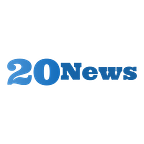A good website is essential for any business or organization in the digital age. It serves as the online representation of your brand and is often the first point of contact for potential customers or clients. Here are 12 must-haves for a good website, along with subtopics to delve into each aspect in detail:
- Responsive Design:
- Mobile Compatibility: Ensure that your website is optimized for mobile devices, as a significant portion of internet traffic comes from smartphones and tablets.
- Cross-Browser Compatibility: Test your website on different web browsers to ensure consistent performance across platforms.
- Fast Loading Speed:
- Optimized Images: Compress and optimize images to reduce loading times without sacrificing quality.
- Minimized HTTP Requests: Reduce the number of elements on each page to minimize HTTP requests and improve loading speed.
- Clear Navigation:
- Intuitive Menu Structure: Design a clear and intuitive menu structure that helps users easily find what they are looking for.
- Breadcrumb Navigation: Implement breadcrumb navigation to provide users with a hierarchical trail back to the homepage.
- High-Quality Content:
- Relevant and Engaging: Provide content that is relevant to your target audience and engages them with valuable information.
- SEO Optimization: Optimize content for search engines with relevant keywords, meta tags, and structured data markup.
- Strong Visuals:
- High-Resolution Images and Videos: Use high-quality visuals to enhance the aesthetic appeal of your website.
- Consistent Branding: Ensure that visuals such as colors, fonts, and imagery align with your brand identity.
- Clear Call-to-Action (CTA):
- Strategic Placement: Position CTAs prominently on each page to guide users towards desired actions such as making a purchase or contacting you.
- Compelling Copy: Use persuasive copywriting to encourage users to take action.
- Contact Information:
- Visible Contact Details: Display contact information prominently, including phone numbers, email addresses, and physical addresses.
- Contact Form: Provide a contact form for users to easily reach out to you without leaving the website.
- Security Features:
- SSL Certificate: Ensure that your website has an SSL certificate to encrypt data transmitted between the user’s browser and your server.
- Regular Updates: Keep your website’s software, plugins, and scripts up to date to patch security vulnerabilities.
- Social Media Integration:
- Social Sharing Buttons: Include social sharing buttons to encourage users to share your content on platforms like Facebook, Twitter, and LinkedIn.
- Follow Buttons: Add follow buttons that link to your social media profiles to increase your online presence.
- Accessibility:
- Alt Text for Images: Provide descriptive alt text for images to ensure accessibility for users with visual impairments.
- Keyboard Navigation: Ensure that users can navigate your website using only a keyboard for those with mobility impairments.
- Analytics and Tracking:
- Google Analytics Integration: Integrate Google Analytics or other tracking tools to monitor website traffic, user behavior, and conversion rates.
- Conversion Tracking: Set up conversion tracking to measure the effectiveness of your CTAs and marketing campaigns.
- Regular Maintenance:
- Content Updates: Keep your website’s content fresh and up to date to maintain relevance and engage users.
- Performance Monitoring: Regularly monitor website performance, including loading speed and uptime, to address any issues promptly.
By incorporating these 12 must-haves into your website design and maintenance strategy, you can create a user-friendly, engaging, and effective online presence for your business or organization.
Regular maintenance is crucial for keeping your website running smoothly and effectively. Here are some additional points to consider:
- Optimized Performance:
- Regular Performance Checks: Conduct regular performance checks to identify any bottlenecks or issues affecting loading speed or overall performance.
- Optimization Tools: Utilize optimization tools and techniques such as caching, minification, and content delivery networks (CDNs) to improve website performance.
- User Feedback Mechanism:
- Feedback Forms: Implement feedback forms or surveys to gather insights from users about their experience on your website.
- User Testing: Conduct user testing sessions to identify usability issues and gather feedback for improvements.
- Privacy Policy and GDPR Compliance:
- Privacy Policy: Include a clear and comprehensive privacy policy that outlines how user data is collected, stored, and used.
- GDPR Compliance: Ensure compliance with the General Data Protection Regulation (GDPR) by providing options for users to manage their consent and preferences regarding data collection and processing.
- Search Functionality:
- Search Bar: Include a search bar to allow users to quickly find specific content or products on your website.
- Advanced Search Filters: Implement advanced search filters to refine search results and improve user experience.
- Engaging Multimedia Content:
- Infographics: Use infographics to visually communicate complex information or data in an engaging and easy-to-understand format.
- Interactive Elements: Incorporate interactive elements such as sliders, interactive maps, or quizzes to enhance user engagement.
- FAQ Section:
- Common Questions: Create a FAQ section that addresses common questions and concerns users may have about your products, services, or organization.
- Clear and Concise Answers: Provide clear and concise answers to each question to help users quickly find the information they need.
- Accessibility Compliance:
- WCAG Guidelines: Ensure compliance with Web Content Accessibility Guidelines (WCAG) to make your website accessible to users with disabilities.
- Screen Reader Compatibility: Test your website with screen reader software to ensure compatibility and optimize for accessibility.
- Localized Content:
- Multilingual Support: Provide support for multiple languages to cater to a diverse audience and expand your reach globally.
- Localized Content: Create localized content tailored to specific regions or markets to better resonate with local audiences.
- Content Management System (CMS):
- User-Friendly Interface: Choose a CMS with a user-friendly interface that allows for easy content updates and management.
- Customization Options: Select a CMS that offers customization options to tailor your website’s design and functionality to your specific needs.
- Regular Backup and Security Measures:
- Automated Backup: Implement automated backup solutions to regularly backup your website’s data and files.
- Firewall and Malware Protection: Install firewall and malware protection plugins or services to enhance website security and prevent unauthorized access.
Incorporating these additional elements into your website will help enhance its functionality, usability, and security, ultimately providing a better experience for your users and contributing to the success of your online presence.
- Comprehensive About Us Page:
- Company Overview: Provide a detailed overview of your company, including its history, mission, values, and team members.
- Achievements and Awards: Highlight any notable achievements, awards, or recognition your company has received to build credibility and trust with visitors.
- FAQ Section:
- Common Questions: Anticipate and address common questions and concerns users may have about your products, services, or organization.
- Clear and Concise Answers: Provide clear and concise answers to each question to help users quickly find the information they need.
- Customer Testimonials and Reviews:
- Social Proof: Showcase testimonials, reviews, or case studies from satisfied customers to build trust and credibility with potential customers.
- Diverse Representation: Include testimonials from a diverse range of customers to appeal to a broader audience and demonstrate your company’s ability to meet different needs.
- Intuitive Forms and Checkout Process:
- Simplified Forms: Streamline forms and checkout processes by eliminating unnecessary fields and steps to reduce friction and improve conversion rates.
- Progress Indicators: Provide clear progress indicators during checkout to keep users informed about the steps involved and encourage completion.
- Accessibility Features:
- Keyboard Navigation: Ensure that users can navigate your website using only a keyboard for those with mobility impairments.
- Accessible Fonts and Colors: Use accessible fonts and color schemes to ensure readability for users with visual impairments.
- Search Engine Optimization (SEO):
- Keyword Optimization: Conduct keyword research and optimize your website’s content, meta tags, and headings for relevant keywords to improve search engine rankings.
- Quality Backlinks: Build quality backlinks from reputable websites to improve your website’s authority and search engine visibility.
- Regular Content Updates:
- Fresh Content: Regularly update your website with fresh, relevant content to keep visitors engaged and encourage return visits.
- Blog or News Section: Maintain a blog or news section to share industry insights, company updates, or helpful tips with your audience.
- Feedback and Improvement Loop:
- User Feedback: Encourage users to provide feedback on their experience with your website and use this feedback to make continuous improvements.
- A/B Testing: Conduct A/B testing on different elements of your website, such as CTAs or landing pages, to optimize for conversions and user engagement.
By incorporating these additional elements into your website design and maintenance strategy, you can further enhance its functionality, usability, and effectiveness in achieving your business goals.
- Interactive Features:
- Interactive Maps: Incorporate interactive maps to help users locate your business or navigate to physical locations.
- Live Chat Support: Offer live chat support to provide real-time assistance to users and address any questions or concerns they may have.
- Community Engagement:
- Forums or Discussion Boards: Create forums or discussion boards where users can engage with each other and with your brand, fostering a sense of community.
- User-Generated Content: Encourage users to contribute content such as reviews, testimonials, or user-generated photos and videos to further build community engagement.
- Localized Content and Geo-Targeting:
- Localized Landing Pages: Create landing pages tailored to specific geographic regions or markets to provide relevant content and offers to local audiences.
- Geo-Targeted Ads: Use geo-targeting in your advertising campaigns to deliver targeted messages and promotions to users based on their location.
- Multi-Channel Integration:
- Integration with Social Media Platforms: Integrate social media platforms with your website to streamline content sharing and facilitate cross-platform engagement.
- Email Marketing Integration: Integrate email marketing tools with your website to capture leads, send targeted campaigns, and nurture customer relationships.
- Transparency and Trustworthiness:
- Clear Policies: Clearly communicate your company’s policies regarding refunds, returns, and terms of service to establish transparency and build trust with customers.
- Secure Payment Options: Provide secure payment options and display trust badges to assure users that their financial information is safe and protected.
- Scalability and Future-Proofing:
- Scalable Infrastructure: Build your website on a scalable infrastructure that can accommodate growth and handle increased traffic and resource demands.
- Future-Proof Technologies: Incorporate emerging technologies and trends into your website design to ensure its relevance and effectiveness in the future.
- Personalization:
- Dynamic Content: Use dynamic content to personalize the user experience based on factors such as browsing history, location, or user preferences.
- Recommendation Engines: Implement recommendation engines to suggest relevant products or content to users based on their behavior and interests.
- Accessibility and Inclusivity:
- Alternative Text for Multimedia: Provide alternative text for images and multimedia content to ensure accessibility for users with visual impairments.
- Accessible Navigation: Design intuitive and accessible navigation menus and controls to accommodate users with disabilities.
- Performance Monitoring and Optimization:
- Regular Performance Audits: Conduct regular performance audits to identify areas for improvement and optimize website performance.
- Performance Optimization Tools: Utilize performance optimization tools and techniques to enhance website speed, responsiveness, and user experience.
- Continuous Improvement and Adaptation:
- Iterative Development: Adopt an iterative development approach to continuously improve and adapt your website based on user feedback, analytics, and changing market trends.
- Agile Methodologies: Implement agile methodologies to facilitate collaboration, flexibility, and rapid iteration in website development and maintenance.
By incorporating these additional elements and strategies into your website design and management approach, you can further enhance its effectiveness in achieving your business objectives and providing a seamless and engaging experience for your users.
- Compliance with Web Standards:
- W3C Compliance: Ensure your website adheres to the standards set by the World Wide Web Consortium (W3C) for HTML, CSS, and other web technologies.
- Cross-Platform Compatibility: Test your website across different platforms, devices, and screen sizes to ensure compatibility and consistent user experience.
- Regular Security Audits:
- Penetration Testing: Conduct regular penetration testing to identify and address vulnerabilities in your website’s security infrastructure.
- Security Updates: Stay up to date with security patches and updates for your website’s software, plugins, and third-party integrations.
- Efficient Content Delivery:
- Content Delivery Network (CDN): Implement a CDN to distribute content across multiple servers geographically, reducing latency and improving website loading speed.
- Caching Mechanisms: Utilize caching mechanisms to store frequently accessed content locally and reduce server load and response times.
- Engaging Visual Storytelling:
- Visual Narrative: Use compelling visuals, such as images, videos, and infographics, to tell a story and evoke emotions that resonate with your audience.
- Interactive Storytelling: Incorporate interactive elements and multimedia features to engage users and immerse them in your brand’s narrative.
- Localized and Cultural Sensitivity:
- Cultural Adaptation: Adapt your website’s content and design to cater to the cultural preferences and sensitivities of different target audiences.
- Localization Testing: Conduct localization testing to ensure that your website is properly translated and localized for different languages and regions.
- Inclusive Design Principles:
- Universal Design: Embrace universal design principles to create websites that are accessible and usable by people with diverse abilities and disabilities.
- Inclusive User Experience (UX): Design inclusive user experiences that consider the needs and preferences of all users, regardless of their age, gender, or background.
- Continuous Learning and Development:
- Professional Development: Invest in ongoing training and professional development for your website development team to stay updated with the latest technologies and best practices.
- Continuous Learning Culture: Foster a culture of continuous learning and improvement within your organization to encourage innovation and adaptation in website development and management.
- Ethical Data Practices:
- Data Privacy Compliance: Ensure compliance with data privacy regulations such as the General Data Protection Regulation (GDPR) and implement transparent data collection and handling practices.
- Data Security Measures: Implement robust data security measures to protect user data from unauthorized access, breaches, and misuse.
- User-Centric Design Approach:
- User Research: Conduct user research and usability testing to understand your target audience’s needs, preferences, and pain points and incorporate these insights into your website design.
- User-Centered Design (UCD): Apply user-centered design principles to prioritize user needs and preferences throughout the website development process.
- Adaptive and Responsive Design:
- Adaptive Layouts: Create adaptive layouts that adjust dynamically based on the user’s device, screen size, and orientation to deliver a consistent and optimized user experience.
- Responsive Components: Design responsive components and elements, such as images, forms, and navigation menus, that adapt seamlessly to different screen sizes and resolutions.
By integrating these advanced elements and strategies into your website design and management approach, you can elevate your website’s performance, usability, and impact, providing a superior user experience and driving measurable business results.
- Intuitive Search Functionality:
- Predictive Search: Implement predictive search functionality that suggests relevant keywords and phrases as users type, helping them find information faster.
- Advanced Filters: Offer advanced search filters to allow users to refine their search results based on specific criteria, enhancing the search experience.